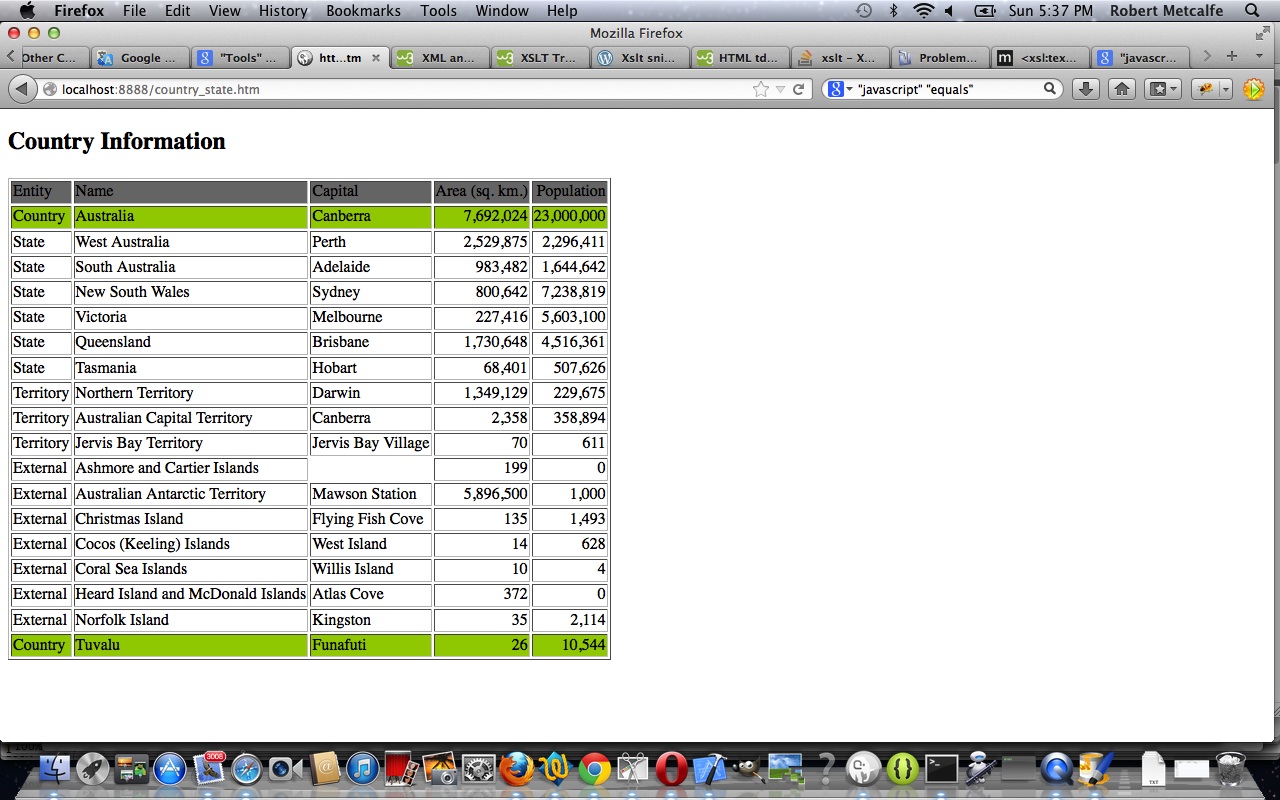XML is a very useful protocol used in many circumstances. XML is interfaced with many programming languages and database SQL functionality, as well as Ajax functionality and Web Service functionality. XML adds a layer of data intelligence that could contain your business logic that can augment your web applications. XML can be styled in sophisticated ways with CSS and/or XSLT (as for this tutorial … to be honest a better XSLT coder could do the commas in the numerical values, but I did this using Javascript).
Extensible Markup Language (XML) is a markup language that defines a set of rules for encoding documents in a format that is both human-readable and machine-readable. It is defined in the XML 1.0 Specification[3] produced by the W3C, and several other related specifications,[4] all gratis open standards.[5]
The design goals of XML emphasize simplicity, generality, and usability over the Internet.[6] It is a textual data format with strong support via Unicode for the languages of the world. Although the design of XML focuses on documents, it is widely used for the representation of arbitrary data structures, for example in web services.
Many application programming interfaces (APIs) have been developed to aid software developers with processing XML data, and several schema systems exist to aid in the definition of XML-based languages.
As of 2009, hundreds of document formats using XML syntax have been developed,[7] including RSS, Atom, SOAP, and XHTML. XML-based formats have become the default for many office-productivity tools, including Microsoft Office (Office Open XML), OpenOffice.org and LibreOffice (OpenDocument), and Apple’s iWork. XML has also been employed as the base language for communication protocols, such as XMPP.
So try this tutorial to see XML with XSLT via HTML.
Link to XML information via Wikipedia as for quote above.
XSLT (Extensible Stylesheet Language Transformations) is a language for transforming XML documents into other XML documents,[1] or other objects such as HTML for web pages, plain text or into XSL Formatting Objects which can then be converted to PDF, PostScript and PNG.[2]
The original document is not changed; rather, a new document is created based on the content of an existing one.[3] Typically, input documents are XML files, but anything from which the processor can build an XQuery and XPath Data Model can be used, for example relational database tables, or geographical information systems.[1]
XSLT is a Turing-complete language, meaning it can perform any calculation that can be performed by a modern computer program.[4][5]
Link to XSLT information via Wikipedia as for quote above.
Link to XML “spiritual home” via W3Schools.
Link to XSLT “spiritual home” via W3Schools.
Link to some downloadable code … rename to country_state.htm and (just for reference purposes) country_state.xml (same XML as in tutorial XML with HTML Primer Tutorial).
If this was interesting you may be interested in this too.