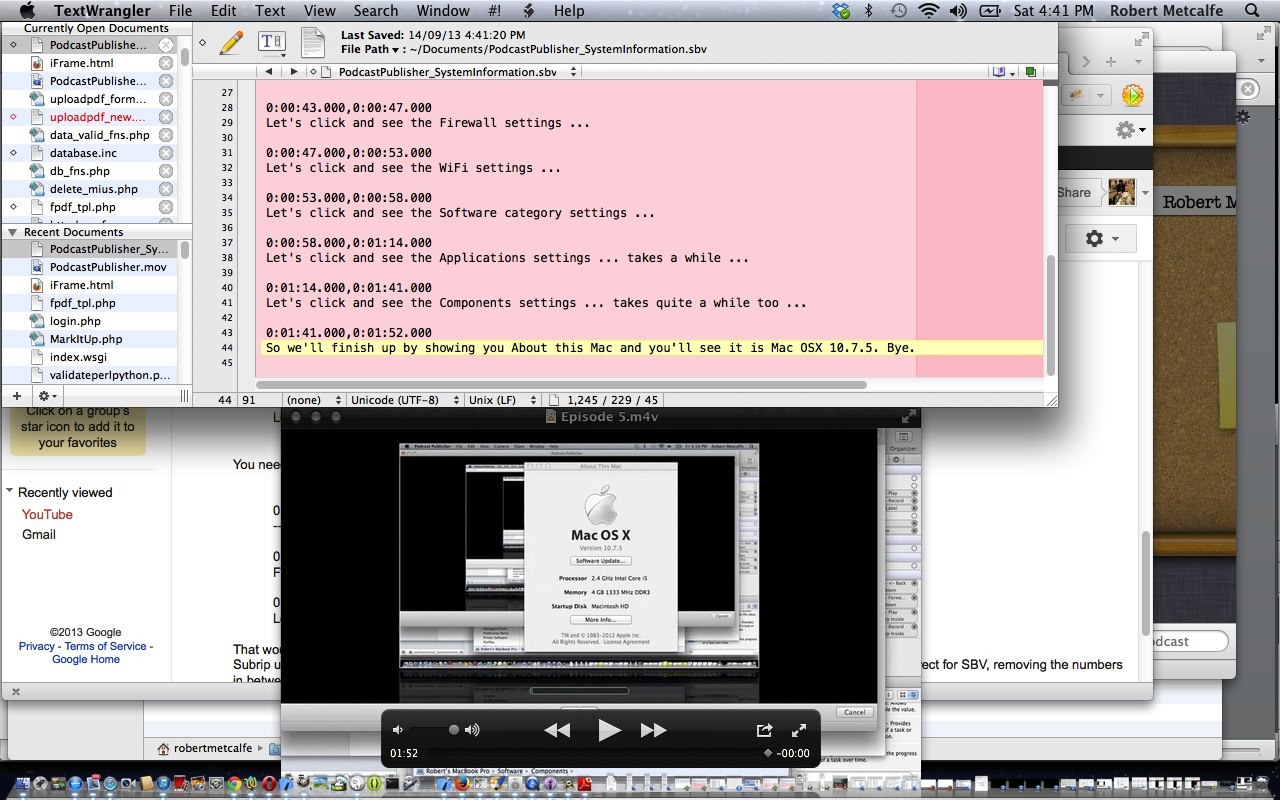Podcasts are very useful media resources for broadcasts or presentations or tutorials and can have both visual and audio components. Yesterday’s Podcast Publisher on Mac Primer Tutorial looked at one of the pair of Mac laptop applications for Podcasting, it being called Podcast Publisher (the other is Podcast Capture). In the course of doing all this we uploaded a YouTube clip for which the audio track was not great, due to overstrained neurons (in the dog, naturally). In the meantime, tried making another audio track using QuickPlayer New Audio Recording and it didn’t gel with YouTube’s requirements (when I got to “Drag audio here” … is known issue … ) … for another day … so how else could this YouTube clip be improved? … let me count the ways! … but seriously, why not add some Closed Captions, if the audio is not very apt.
So we build up a .sbv file for YouTube’s Closed Caption upload requirements. This was done, as per the picture above, by playing the YouTube clip (your desktop version) using Quicktime Player, and building up the text .sbv file in a text editor like TextWrangler, stopping and starting through the Quicktime Player play-through.
Then we go to the relevant YouTube Channel and would advise watching the tutorial to see what happens, here at this link.
And so the changes get saved to YouTube as below:
Link to downloadable YouTube Closed Captions upload file used for this tutorial could be called PodcastPublisher_SystemInformation.sbv
If this was interesting you may be interested in this too.