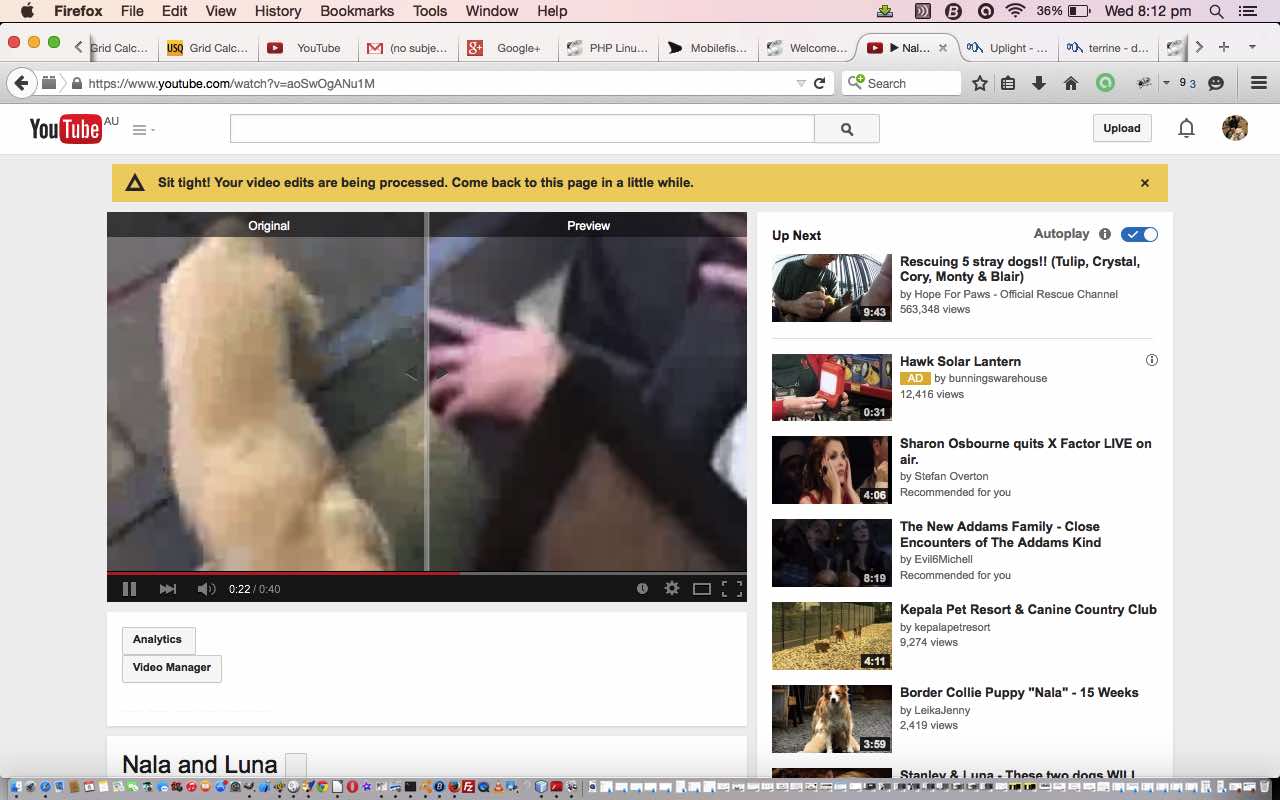Once you have a YouTube channel established, there are many ways to upload to it. Today we even tried taking the attachment of a Gmail email and dragging it over to YouTube’s drop area in its “Upload” section, but, alas, this “walk on water” functionality cannot work … but this is a measure of the confidence these established brilliant products give you that you give it a try. Mind you, there is only one other step in between … at the Gmail end just download and drag that download file (you don’t have to leave the browser on a MacBook Pro with Firefox, at any rate) over to the YouTube “Upload” area … fill out the rest and … voila.
So where did the video today come from. The video of our two dogs Nala and Luna, came from an (Apple) iPhone and was emailed to my Gmail account as an attachment to an email.
Once at YouTube we shared to Google+ as a new posting, and something interesting, that’s never happened for me on YouTube before, happened. YouTube offered to make the video less shaky, and yes it was a little shaky … and a few minutes later an improved video comes out the other end … cute, huh?!
Maybe you’d like to see this video “Nala and Luna”
and a companion piece “Nala and Luna Stick It Out”
(because they’re chewing on a shared stick … “stick it out” … chortle, chortle … guess you had to be there).
Being as you are here, though, maybe you want to see the bits about how all this happened from the arrival of the Gmail email, and on (but not to infinity, just there, now then, thanks).
If this was interesting you may be interested in this too.