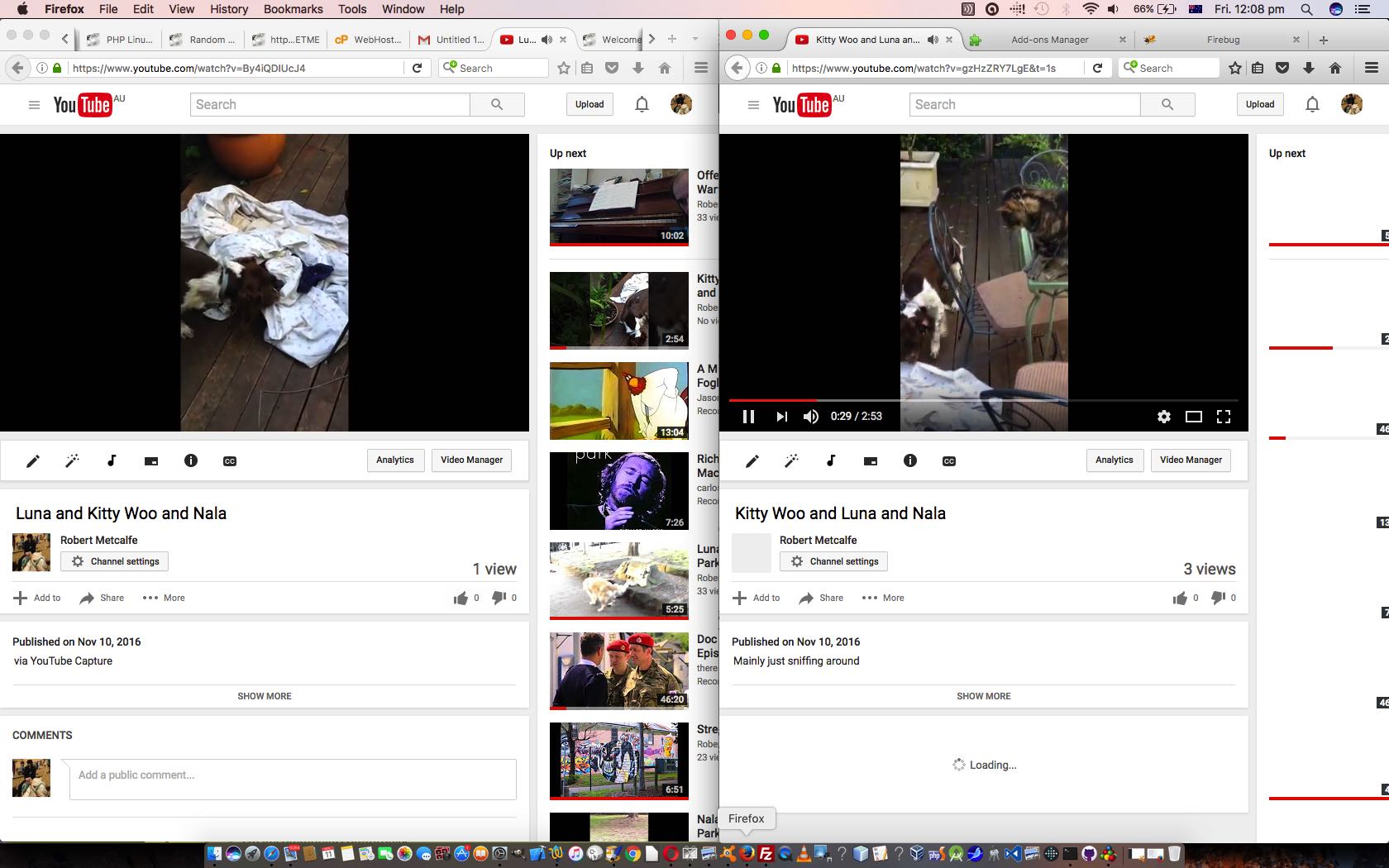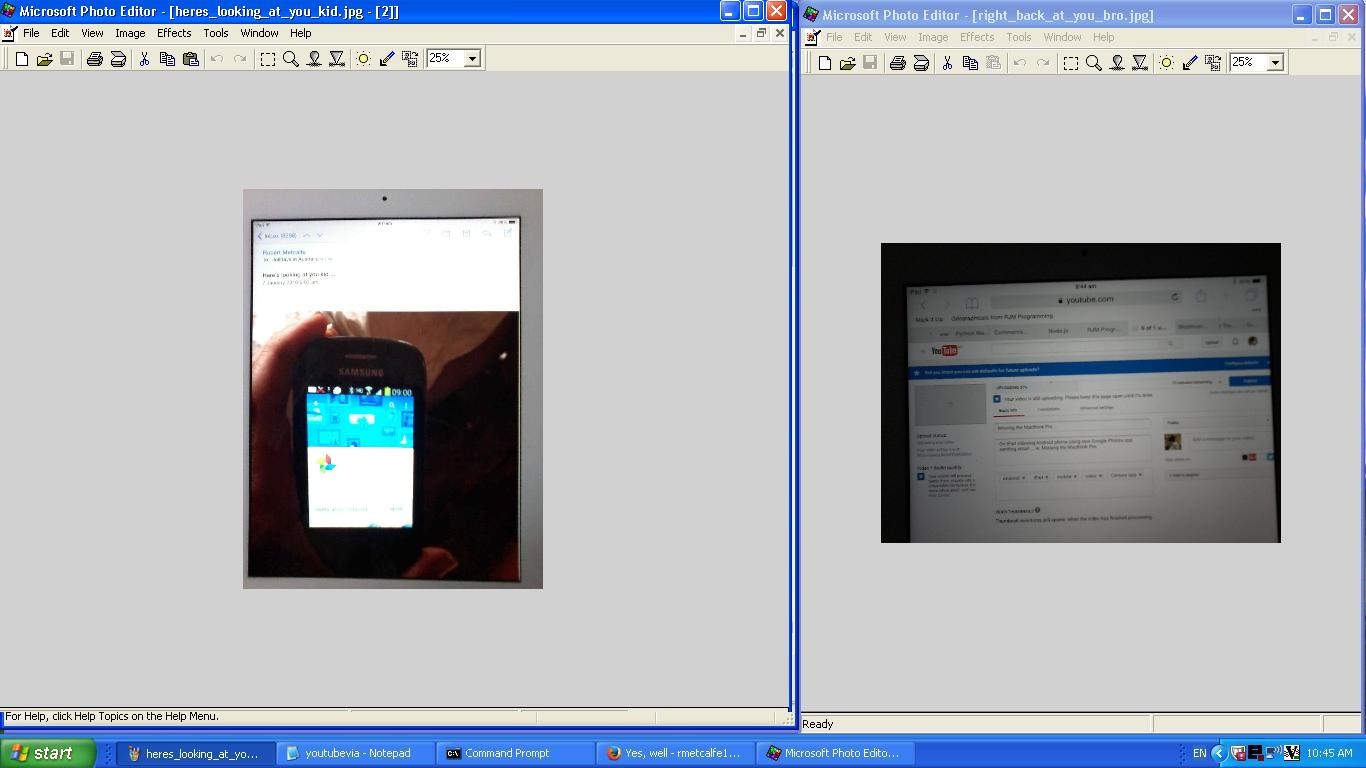We’ve talked before about the ease with which, on an Apple iPad, you can upload to Google’s YouTube self made videos, using the Camera app’s Video mode when we presented YouTube via iPad Photos App Primer Tutorial as shown below.
Are there video editing facilities up at YouTube, with an iPad, once you’ve uploaded? Not a great deal, except to be able to change Privacy setting and Tags, but not to physically change the video.
However, before you upload the video via the iPad’s Photo app YouTube Share option, substitute in the use of an iPad (iOS) mobile app we’ve started to use called YouTube Capture to …
- create your own video using the app accessing the iPad’s camera and microphone … and/or bring up videos you’ve already made in the past and …
- piece together spliced bits of video, which we didn’t do today … and/or …
- add a soundtrack, which we wanted to do today
… and then let the app upload to YouTube for you.
Today we show you all this in two PDF slideshow parts, namely …
- slideshow showing the non third-party way of uploading a Camera app Video mode video of “Kitty Woo and Luna and Nala” via the Photo app YouTube Share option to YouTube, and then add Tags resulting in …
… followed by … - slideshow showing (just after) installing (via the App Store app) and opening the iPad (iOS) YouTube Capture app to add the soundtrack “Morning Mood” onto the pre-existing video, as above, to create a new video “Luna and Kitty Woo and Nala” uploaded to YouTube …
Hope this gives you ideas.
Previous relevant YouTube via iPad Photos App Primer Tutorial is shown below.
When it comes to (online digital) media (matters) there is good crossover between the major mobile players of Google/Android (and YouTube) and Apple/iOS if you are approaching it in an optimistic or open ended framework (of thinking, perhaps).
Today I’m missing the MacBook Pro … really missing it … and shaped to see what it is like explaining something on an Android (the Google Android Photos app on a Samsung mobile phone got updated) and seeing what it’s like videoing the goings on using the Apple iOS Camera app (in video mode) on an iPad, using the Sharing option “YouTube” (cute, huh?!) … and you can have a laugh at this at …
… in my defence “it’s not so easy (without a tripod) judging the distance from the iPad to the Android phone while ‘filming’ … ‘guv” … bit like scratching the head and rubbing the tummy at the same time.
But there’s not much defence above for starting the videoing too late to show you the (Google official) “blurb” on how the Google Andoid Photos app has improved recently, so given that gap in the knowledge, let’s at least put you onto a (Google Play) link that you can read at your leisure.
Also had a go at the other old fashioned “crossover” approach (do you remember cameras? … not that far back, mean mobile phones as cameras) between the products of the giants of the industry … used the Google/Android Camera app (photo mode) to photograph an Apple/iOS iPad screen … as an alternative screenshooting mechanism (we’ll be showing more options at, tomorrow, with Emailing iPad Screenshot Primer Tutorial). Pretty obviously, as a screenshotting mechanism, where the resolution was 1600 x 1200 off our Android phone …
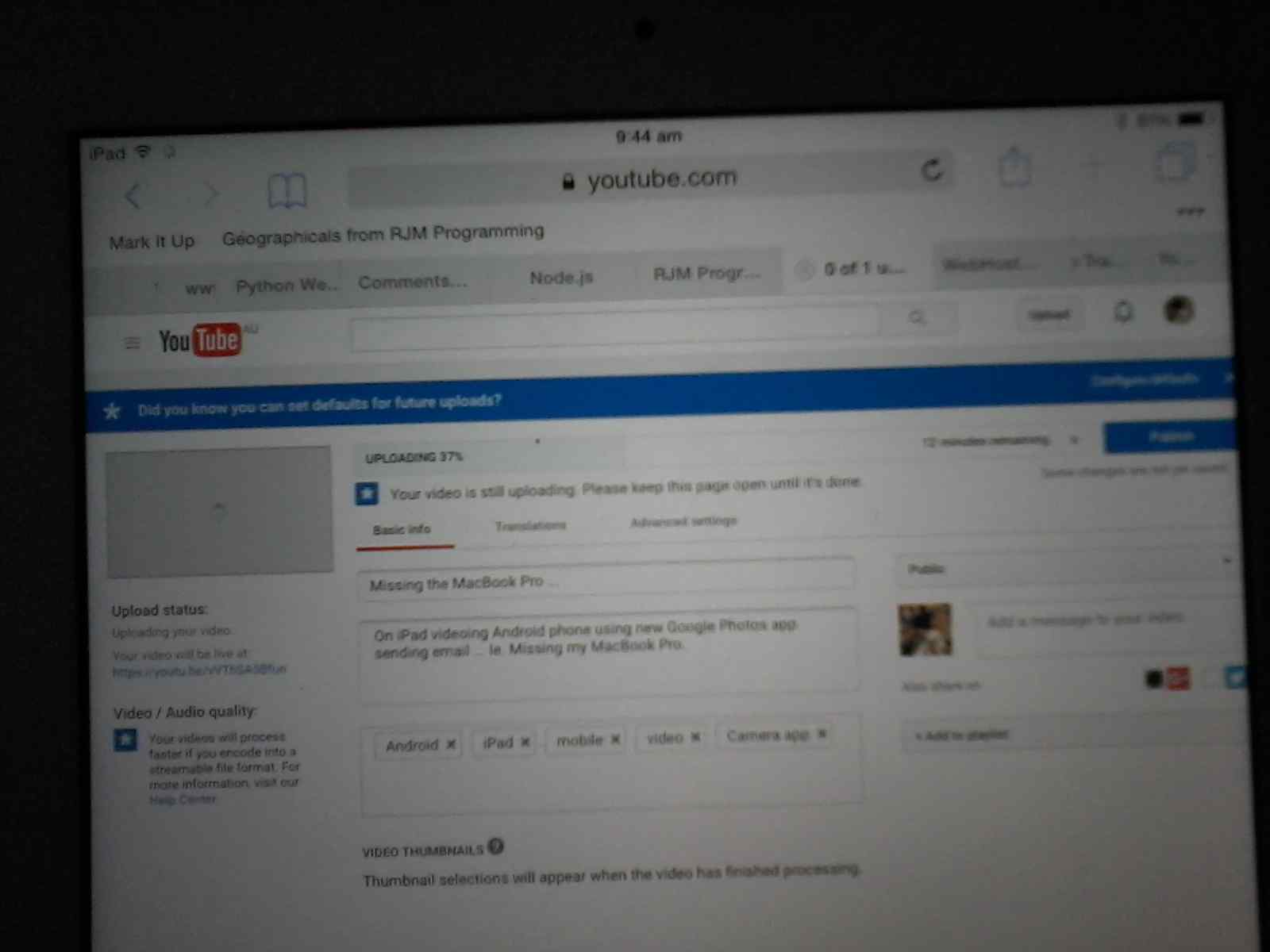
… a good resolution to give you lots of scope to play around with … and surprisingly the same resolution as we got doing it the other way around (except 1200 x 1600 “portrait” … but thinking on it, maybe we’re not talking apples with apples with an email being involved, but as my head hurts thinking about it … let’s think optimistically) with the iPad photographing the Android …
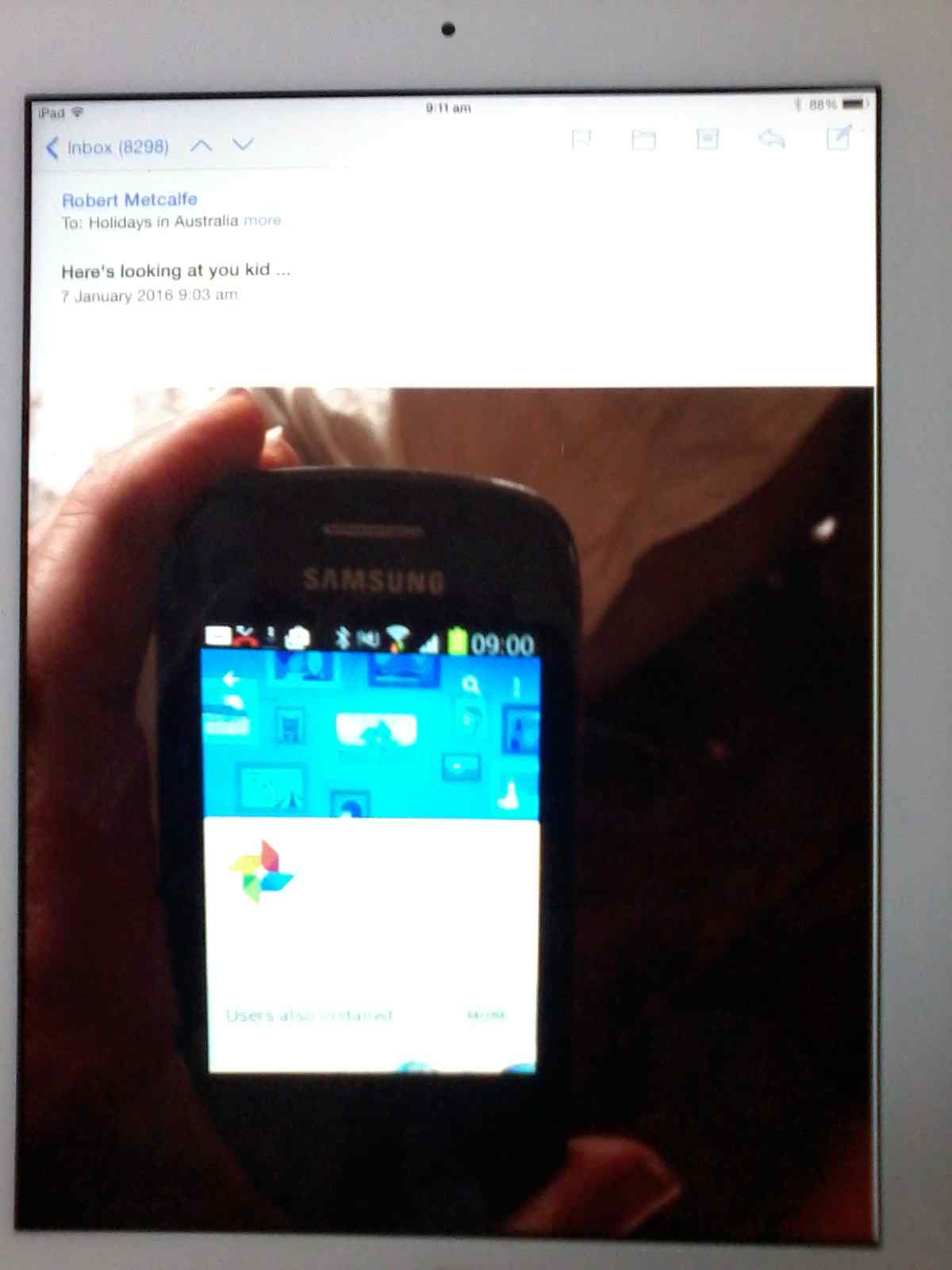
Of course, there is another thought … bring back those digital cameras or the SLR cameras which are so digital and good anywhere, and zoom in well on the iPad and take your photograph.
The mind boggles with photographing possibilities?! So thanks everyone. You know who you are, and most of us know who you are too.
If this was interesting you may be interested in this too.
If this was interesting you may be interested in this too.